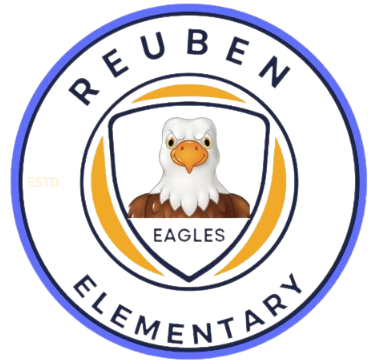Our Hybrid and NewberryONE virtual students will be accessing their eLearning work this year using a platform called Schoology. Schoology will be used by teachers to upload assignments, videos, tests, and more. Once students sign in, they will be able to access all of that information to complete the tasks and to submit them back to their teacher. When students bring home their devices, they will find the Schoology app in their Clever account. See the two documents below to support you and your child.
Student guide to Schoology (this is also linked to the district website in 1:1 Documents)
Parent guide to Schoology (this is also linked to the district website in 1:1 Documents)
O